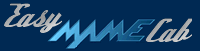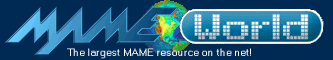If
you are using the install.bat file to install my Sound Blaster
drivers then everything should work in DOS mode on a standard
Window's installation. If it does not work, it is because:
1. IRQ 5 is unavailable in DOS mode for the Sound Blaster
legacy device. Solution, move your sound card to a different
PCI slot and make sure IRQ 5 is not reserved in your motherboard's
bios settings. You can use PCI Sniffer to discover your IRQ
settings.
2. You aren't using a standard Windows 98SE installation
so the himem.sys and emm386.exe devices are not loaded at
startup. Solution, find the latest version of himem.sys and
emm386.exe and load them in your config.sys file at bootup.
3. Windows keeps changing my DOS driver configuration during
bootup. Solution, uninstall your Sound Card drivers. Go to
Start/Settings/Control Panel/Add Remove Programs, click on
your Sound Card installation, click on Add/Remove, then click
OK. Insert the Sound Blaster CD that came with your Sound
Card into your cdrom drive and reboot your computer. When
Windows reboots it will try to reinstall you sound card drivers.
If it prompts for the location of a driver file, locate the
required file on your Sound Blaster CD. You should now be
able to install my driver set.
4. You need to update your bios. Rare, but possible on some
VIA chipsets. Solution, update your bios.
5. Your sound card's hardware settings aren't automatically
being updated at bootup. Solution, make sure that plug and
play operating system is set to no in your motherboard's bios
settings. Manually edit the PCIPort=0 and PCIIRQ=0 settings
in your .ini file (located in the DOS driver directory) to
reflect your sound card's hardware settings (these settings
are stated when your sound card driver initializes). Thanks
to Filipe Estima (Bugfinder) for nailing down this tricky
solution on a picky VIBRA128 setup.
6. Your sound card model isn't supported by my drivers. Solution,
contact me through the MAME message boards. Include your sound
card's model information and a PCI
Sniffer report (or lspci -v).