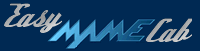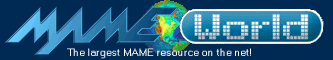| Edit.com
is a DOS ASCII text editor. You can find it in the C:\WINDOWS\COMMAND
folder on a Windows 98SE computer. To launch the editor simply
type edit at a command prompt and press Enter. If you want to
open a file that already exists you can include the file name
as a parameter. For example, the command:
edit advmame.rc
will open the file advmame.rc (if the file
does not exist it will be created). You can access the editor's
menu bar by pressing the ALT key. To navigate through the
menus use your arrow keys. To exit the menu bar simply press
Esc. Below are some popular commands you may find useful.
Shift arrow key
-- highlight text
Ctrl C -- copy highlighted text
Ctrl X -- cut highlighted text
Ctrl V -- paste cut or copied
text
Note, you can have more than one file open
at a time in the editor. This is useful for cutting and pasting
text from one file to another. For example, if you wanted
to copy a line of text from your advmame.rc file to your advmenu.rc
file, simply edit your advmame.rc file, highlight the desired
text, press Ctrl C to copy the highlighted text, then press
the Alt key to open the menu bar, select Open. . . from the
file menu, use your Tab and arrow keys to locate and highlight
your advmenu.rc file, select ok to edit the file, then press
Ctrl V to paste your copied text to your advmenu.rc file.
|