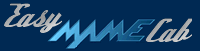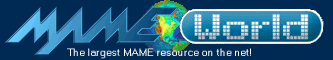Comments: Like Creative Labs, ATI has a nasty habit of releasing
different products under the same model name. While all the
Rage 128 Pro cards I've tested work great with AdvaceMAME's
svgaline driver, vbeline support varies considerably between
models. All models I've tested work flawlessly with MAME,
dmame, AdvanceMAME, ArcadeOS, and AdvanceMENU on PC monitors.
Rage 128 TV-out features can be problematic. For better TV-out
support use a more modern chipset (Radeon or newer). The official
drivers for this card are over 2 years old!! But you can download
an unofficial beta driver from
www.rage3d.com that supports VIVO models if your feeling
adventurous -- they seem to work just fine with MAME.
Make: Built by ATI
Model: Xpert 2000 Pro
Chipset: Rage 128 Pro
BIOS String: ATI Rage 128
Pcidevs.txt: 5446h Rage 128 Pro AGP 4x
AGP Compliant: 2.0 most of the time, but not always. Check
the card to make sure.
MAME hwstretch: Yes.
DOS advmame 0.66 device_video auto: Perfect.
DOS advmame 0.66 device_video vbeline vgaline: No.
DOS advmame 0.66 device_video_interlace no
Vanilla kernel 2.6.1 fb: not yet tested
Scitech Vbetest.exe
Comments: Same as above, however, this card is not supported
by AdvanceMAME's vbeline driver.
AdvanceMAME Notes: With all ATI video cards in AdvanceMAME
the display shifts from right to left as you go from 8bit
to 16bit to 32bit color (this effect can quite easily be observed
in the advv.exe utility, just note the difference in centering
between any mode at 8bit and 16bit color). For this reason
use display_color bgr16 instead
of auto. Centering your games,
will be much easier. Additionally, with all ATI video cards
in AdvanceMAME Rage 128 or higher, use device_video_interlace
no (this will allow you to play vector games at 15kHz).
Linux notes: use svgalib for arcade monitor setups.