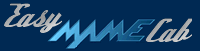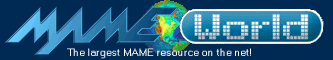In
order to run MAME on Linux (or any other Unix) you need to
install and configure a graphics driver. If you're reading
this website from a linuxbox, then one's already installed,
most likely X11R6, as most major distros install it by default
along with a desktop environment, like GNOME or KDE. Because
X11 is usually installed already, X based setups are typically
very easy. An X setup, however, does come at a cost, including
a very small performance penalty. SVGAlib and Linux's framebuffer
driver are alternatives to X, and allow you to do pretty much
anything you want.
Kernel framebuffer drivers are relatively
new and are under current development. Support right now varies
wildly from video card to video card and from kernel release
to kernel release. The easiest way to see if your card is
supported is to download AdvancedCD
and test it. If it works, you're golden. If not, you may want
to give SVGAlib a try. SVGAlib is an older, fairly stable
driver set that works very well on older cards. If you can't
get either a kernel fb to work, or SVGAlib to work, there's
always X -- it's very stable and works on all Nvidia graphics
cards and most cards made by Matrox and ATI.
If you want to run
MAME on a kernel framebuffer driver, you have to recompile
your kernel. Most Linux distros use the kernel's generic
VESA framebuffer driver for console support. This driver is
far to limited in scope to support MAME. If you want to run
MAME using SVGAlib, you need to compile
and install it. If you want to run MAME on X, then all
you need to do is modify your configuration
file to support low resolutions (assuming X is already
installed, of course).
Some distros are a little more MAME friendly
when it comes to SVGAlib and Linux framebuffer support. If
you're new to Linux, I highly recommend Mandrake.
It follows Linux standards fairly well and is easy to install
and run. Slackware,
Debian,
LFS,
and Gentoo
are excellent alternatives to Mandrake and are very much worth
the effort in my opinion. While these distros do require a
bit more Linux knowledge to setup and run, they are very easy
to customize.
|