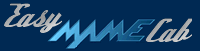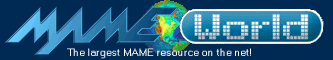|
| |
AdvanceMENU |
|
| |
| |
Game
Launcher |
|
| |
| |
MAMEWAH |
|
| |
| |
Win9x
& DOS |
|
 |
|
| Smartdrv.exe
is a DOS disk caching utility. You can find it in the C:\WINDOWS
folder on a Windows 98SE computer. While smartdrv.exe is not
required by MAME, it optimizes game performance, especially
on game bootup (without it large games can take practically
forever to load). Smartdrv.exe can be loaded from your Autoexec.bat
file (recommended). While this utility can be tweaked for better
performance, its default parameters work well on most computers.
Smartdrv.exe should never be loaded before your Sound Blaster
DOS drivers. An example Autoexec.bat file is listed below, click
on the link to download it. Note that the smartdrv.exe command
comes after the sbinit.exe DOS Sound Blaster PCI driver in the
example below.
Autoexec.bat (For SBPCI
compatible sound card)
_______________________________________
SET BLASTER=A220 I5 D1 H7
P330 T6
SET SBPCI=C:\DOSDRV
C:\DOSDRV\SBLOAD
C:\DOSDRV\SBINIT
C:\WINDOWS\SMARTDRV.EXE |
|
|